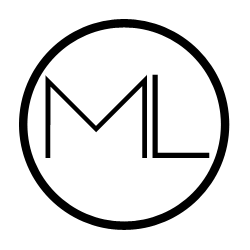This post was originally posted on Medium. If you'd like to read my work-related blog on Medium, you can click here. If you'd like to read the Medium blog associated with my personal Twitter account, you can click here.
Content marketing can be overwhelming for entry-level employees. I say this from experience: learning the tools of the trade when I first started in digital and content marketing made me feel like I was trapped inside a tornado. I was inundated with information about writing, blogging, social media, video, and visual elements—as well as all the strategy that surrounds everything.
As I got a foothold in the content marketing world, I realized I needed to step up my game when it came to visual elements, especially as I worked for a rapidly growing brand like Waitrainer+. As I learned, I realized that the visual component is often the most important when it comes to social media.
Not every business, however, has the resources to produce great visual content. Producing photography assets can be expensive and not every business has the resources to afford software like Adobe Photoshop. As well, an entry-level employee in charge of these resources might feel a little, well, lost when it comes to producing graphics, social media and blog posts, and email assets.
Enter Canva. I discovered Canva almost a year ago and from that moment, my anxiety about producing beautiful visual content for Waitrainer+ was assuaged. Using a variety of stock photo resources (like Unsplash, Picjumbo, and Death to Stock Photo), I could finally produce the graphics for blog posts, social media, and emails that I wanted. We started getting better results from my efforts and I felt like a success story —rather than a content marketing newbie trapped inside a tornado!
A solid year of using Canva has taught me a few things about using Canva as a tool. Here are my favorites.
Webinars have never been easier.
We hold monthly webinars at Waitrainer+. Before I started using Canva, we used basic PowerPoint presentations. It didn’t look good and it made branding across a variety of platforms difficult.
Canva offers great templates for presentations with multiple export options. It also makes branding incredibly easy, because we can use the same materials, photos, and fonts across all platforms.
As well, the presentations feature allows in-built links —which makes sharing our webinar slides to SlideShare even easier.
Templates helped me learn the basics.
I’m not a trained graphic designer, although I’ve always had an interest in graphic design. All I have is a desire to do my best and to learn as much as I can about content marketing. But when it came to design, I was clueless. I knew what looked good, but I had no idea how to actually get there. Thanks to Canva’s templates and their incredible design center, I’ve learned the basics of design and I’ve expanded on them—which means I don’t have to rely on pre-built templates unless I want to.
Infographics make everything better.
We have an on-going debate about the effectiveness of infographics in our office. Personally, I’m on the side of infographics: they make incredibly effective social media and email tools; they help make statistics interesting; and they are a valuable resource for clients and customers. Plus, they just look cool. Canva offers great tools for building beautiful infographics, which means you can make as many as you want or need.
Everything is simple.
I love the way Canva works: from how you upload your own photos (and how those photos are stored) to the way you build graphics (drag and drop!), it’s so simple. I’m great with technology (a benefit to growing up with access to computers), but even those who don’t have a tech background can learn to use Canva and use it well. That’s why it wins as a tool for all content marketers: no matter your level, you can find a way to use Canva.