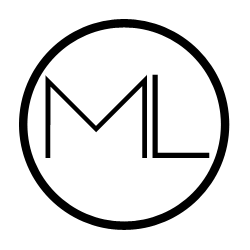Ages and ages ago, I used to do weekly link round ups of what I've been reading and enjoying on the internet. I think it's time for this practice to return--especially as I spend more and more time curating content for my personal life and my professional life. Here's what's been on my (internet) plate lately!
- Did you guys hear that Jamie Oliver said something, well, stupid? My thoughts are lined up pretty specifically with this article via Independent. In general, if you've never used your nipple to feed a screaming child, maybe don't call it "easy", yeah?
- Slow loris videos are my nemesis on the internet and this video succinctly explains why.
- Hm, all this pro-breastfeeding (no matter the cost) rhetoric sounds suspiciously like anti-choice rhetoric. What are the odds? #supportbodyautonomy
- In "funny things I can't stop laughing at news," I'm obsessively reading stories about Rob Kardashian and Blac Chyna's engagement. This tweet is the best.
- This video of a dog playing dead to avoid leaving the park is me every single morning.
- Celebrate! Louboutin now offers a range of nude shades for their shoes!
- Is this 9-year-old a better journalist than most people working for newspapers? Probably.
- Change your stock photography game, change your life.
- Instagram was abuzz the past 2 weeks about potential changes to the Instagram algorithm. For whatever reason, brands and bloggers interpreted this to mean that Instagram would be cherry picking content to show on someone's timeline. That's not so! Like Facebook, the algorithm would show you content passed on accounts and pictures you'd liked previously--so if you're a brand and blogger, if you're posting content people love, it really wouldn't matter. That didn't stop the onslaught of bizarre "turn on notifications!!" posts, however. Only the realizations that people would, literally, be getting non-stop notifications calmed things down. Moral of the story: it's just an algorithm, not the end of the world.
Got any good links or great reads for me? Share on Twitter!