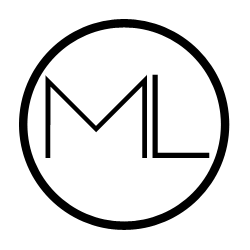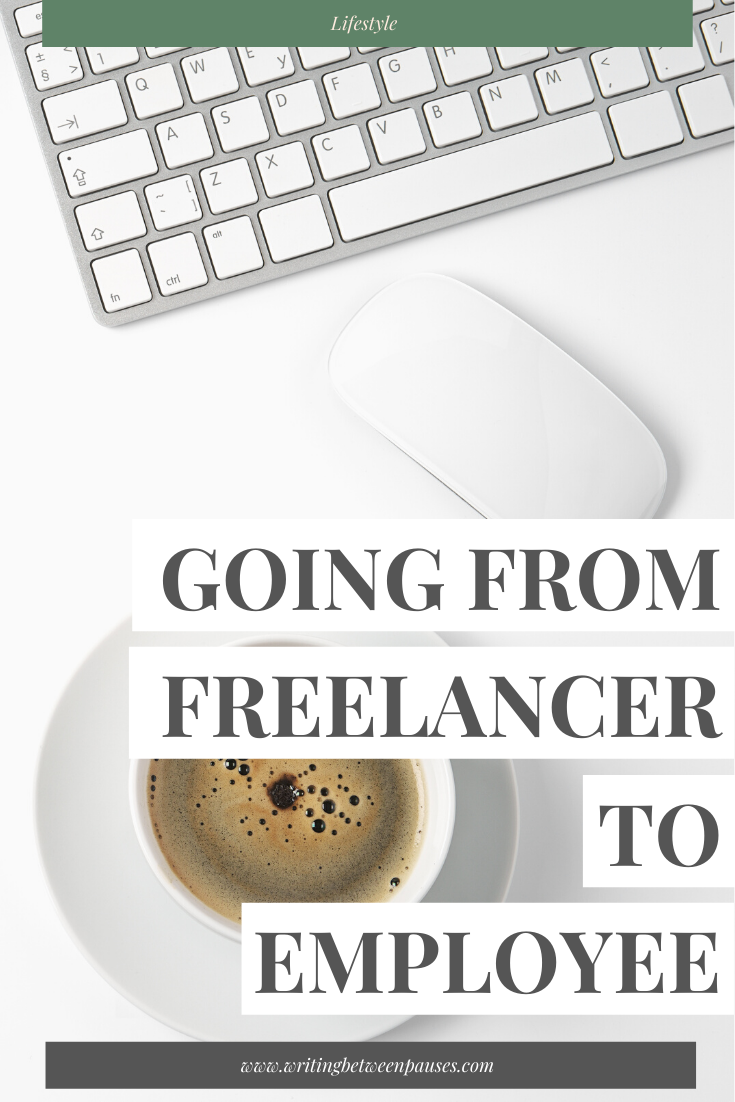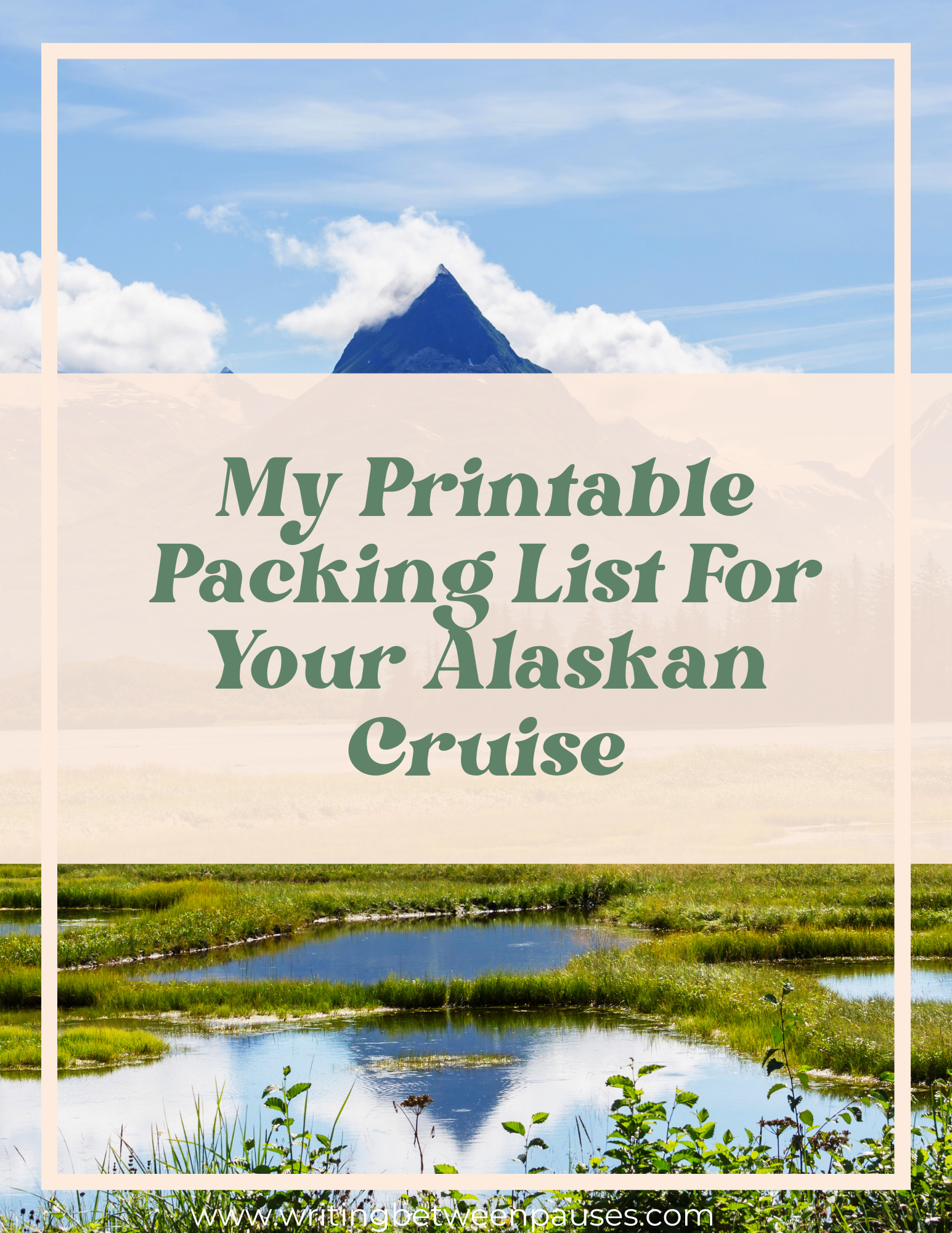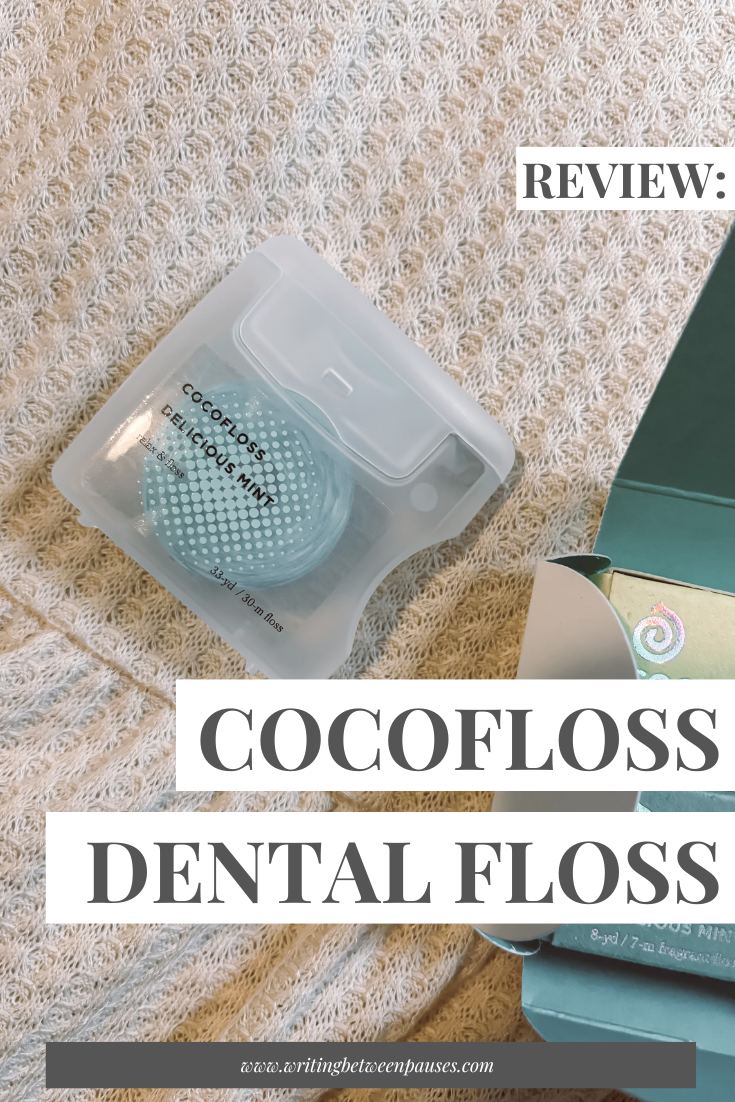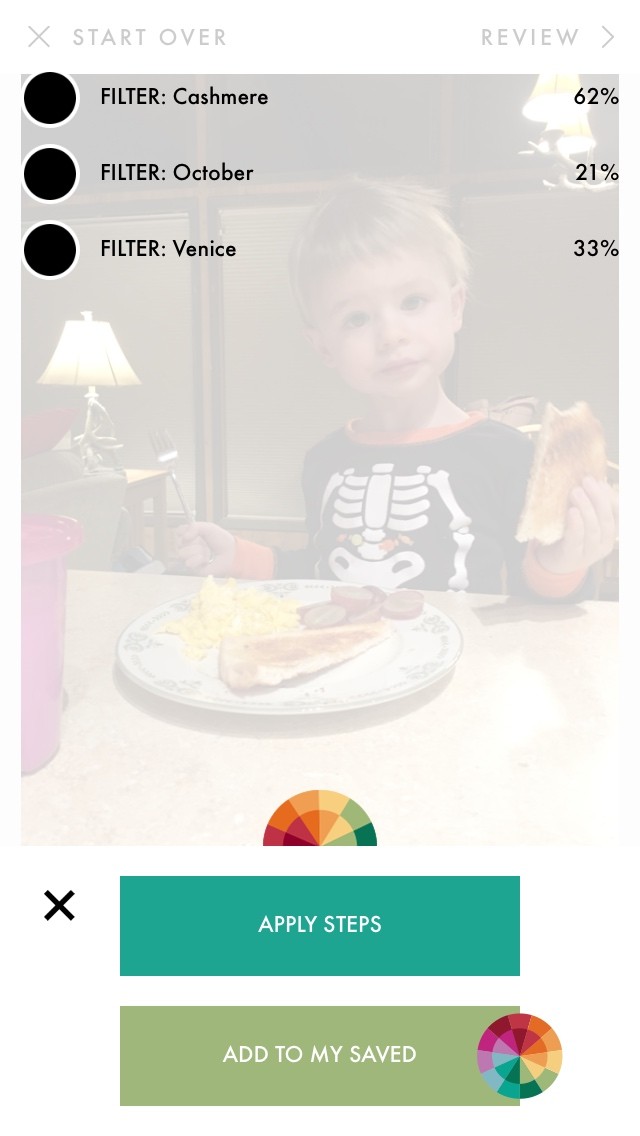Here’s a question I see a lot from my fellow bloggers, as well as from small business owners: how do I authentically promote my blog posts in my Instagram story?
Good question.
But there’s a second part: I don’t want to seem desperate or spammy.
Oof. Big oof.
Here’s the thing: if you’re not a natural salesperson (and trust me when I say, I am not), it can be challenging to promote yourself without feeling, well, unnatural. But a huge part of this is your mindset. The truth is, the best and brightest stars are promoting themselves constantly. Lizzo isn’t releasing a new song on Spotify and then, sitting back and not posting about it, worried that people will think she’s being braggy if she asks people to go listen. And while we aren’t all Lizzo, we should all feel like Lizzo: you wrote something you love, you put it out into the world, and you want to share it.
So share it!!
You aren’t desperate for promoting the content you work hard on; you aren’t being spammy for asking people to take 5 minutes to read something. Some won’t, but some will. Repeat after me: I am worthy of success.
That’s the first bit of advice I want to give you about promoting your blog. The second bit of advice is that there are creative, fun ways you can promote your content in your Instagram story. Here are 10 of them.
1. Ask A Question
This is a big of a run up promotion. A long game, if you will. Say you’ve got an idea for your blog. As a random example, let’s say it’s 10 ways to wear a pleated skirt blog post. You might post a question, 3-4 days before your blog post goes live, asking: “How would you style a long, pleated skirt?” As your audience answers the question, you can pull photos that you plan to use in your blog post to show these answers, or simply respond. You can always screenshot your stories as you post answers and use those in the post itself.
Then, when your blog post goes live, you can post a story that says something like: “Remember when I asked how to style a pleated skirt!? I have a blog post featuring some of the top answers, as well as a few new suggestions. #linkinbio.” Simple, easy, you’ve engaged your audience, and given them the possibility of a shout out. A win win.
2. Provide a Sneak Peek
Asking that question is like a sneak peek into your creative process, but there are other ways to do this. For example, you might post a photo of your laptop as you write, with a sneak peek of the topic; or, you might post a few slightly blurry photos for an upcoming topic. There are lots of way to provide a steady stream of sneak peeks into your creative process, such as highlighting your editorial calendar, new products, or purchases and PR. Doing so, and saying, “this blog post will go live in X days!” keeps your audience excited and on the edge of their seats for that new content.
3. Poll Your Audience
Here’s a great way to engage your audience and help them feel like they’re part of your creative process.
Draft two blog posts.
In your Story, post a poll asking your audience: “this week, would you rather have a blog post on [topic 1] or [topic 2}?”
Whichever option wins after 24 hours, post it.
Screenshot the poll with results and post a story when the post goes live, and say, “You voted! It’s live! #linkinbio”
So easy! And again, giving your audience a view into your creative process is always a win. You can also include a note that the other topic will go live next week or in “x” days.
4. Create Related Content
Let’s go back to the example in the first tip. Your blog post about how to style a long, pleated skirt goes live. You create a series of Instagram stories that highlight a few pieces of content that you couldn’t include—because of space or simply not being related enough. For example, you might post a series of Stories about “graphic tops that go great with pleated skirts” or “5 boots for spring you should pair with a pleated skirt.” Thing: content that is related, but not directly from the blog post itself.
5. Talk It Out
That’s right: do the scary thing, turn that camera around, and talk about your new blog post. Why did you write it? What sparked the idea? What do you hope your readers learn? Don’t forget the swipe up feature if you have 10,000 followers (lucky you!) and don’t forget to use hashtags & geotagging for maximum exposure.
6. Start the Story
Every blog post starts with a story, something that sparked you wanting to write. Maybe it’s a client question (like this blog post!), something that has been bothering you for a while. Start telling the story of why you wrote your blog post… and then, tell your audience that the story is finished up in the blog post itself. That’s right: get them hooked, then send them on to the next piece of content!
7. Post a Snippet
Pull a few great quotes from your blog post and create some beautiful Instagram story slides. These grab your audience’s attention and make them want to read the rest of the blog post.
8. Use a Theme
Keeping your Instagram stories aesthetic and beautiful for promoting your blog post will keep your voice & brand consistent. Your audience will know what to expect! Use a specific theme for each category of blog post so your audience is alerted when content is most fitting for their interests.
9. Share Topical Posts
You don’t always have to be sharing your newest content. Revisiting older content when its relevant can keep your blog posts evergreen and refresh older topics. For example, you might share older posts when they become topically important. For example, let’s say you wrote a blog post on styling graphic t-shirts a year ago; you might post a story about how you’ve seen so many great graphic Ts available and your blog post is more topical than ever. Then, share the link in your bio or a swipe up.
10. Share Feedback
Getting great comments on a blog post? Or a thread on Twitter about your blog post? Share it to your stories with “Join the conversation!”