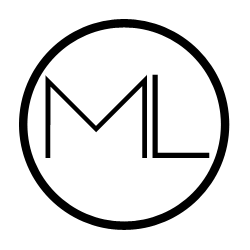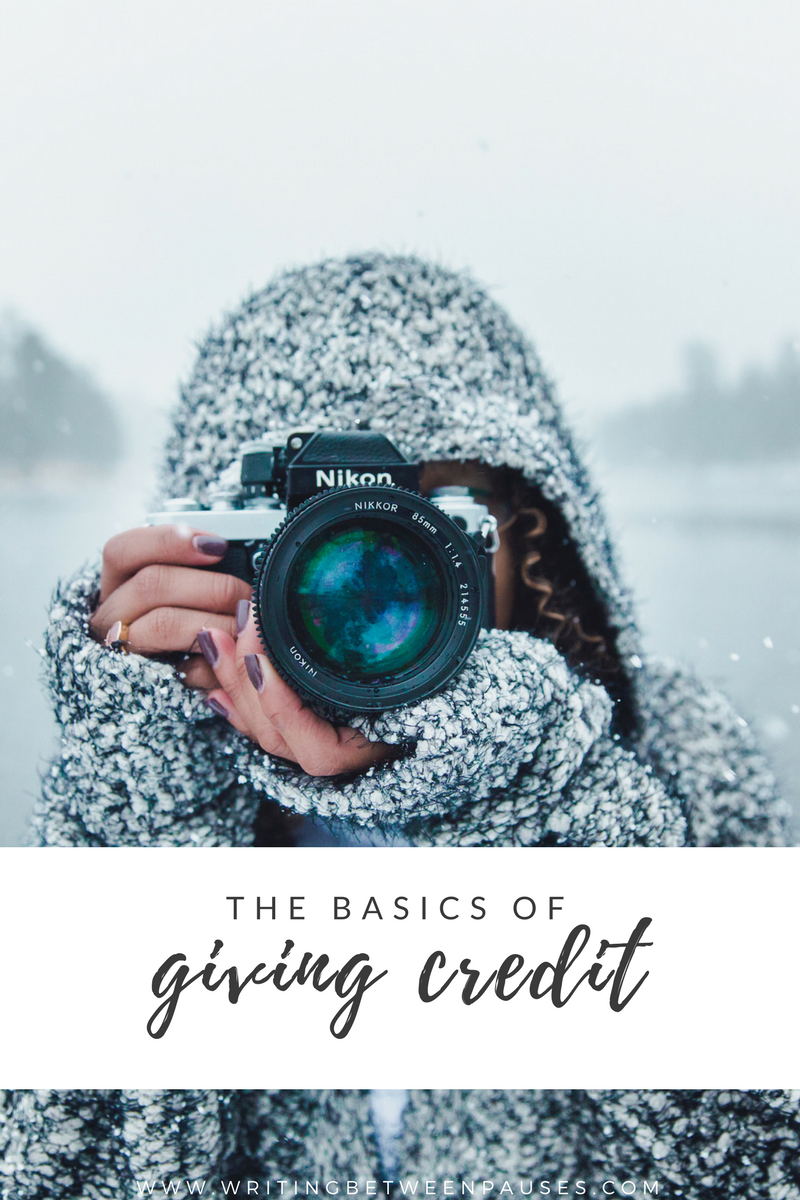A few weeks ago, I was scrolling through Instagram when I noticed something, well, weird.
One of my favorite bookstagrams had posted a photo of a bath tub. I knew for a fact it wasn't a photo they took. Why? I'd spotted it earlier while scrolling through Tumblr. I went back to Tumblr and found the photo; I remembered it because I'd liked it, to save it to reblog later. I followed the source and ended up at the Instagram of an interior decorator.
I was torn. What do you do when you find a photo someone has reposted without credit? I went back to the bookstagram and saw that she had put a photo credit for "Pinterest" on the photo.
Pinterest. Good ol' Pinterest.
Pinterest, in so many ways, has changed both the blogging world and the Internet as a whole. It changed the way we talk, the way we run and market blogs and businesses. And most importantly, it has muddied the waters of crediting photos.
It feels so easy for photos to get lost now. To get pulled from Instagram onto Pinterest, to lose the original source, to get added to WeHeartIt, and Tumblr, and then loop back again. Posting and reposting, the source gets lost. When you reverse search the image on Google, it can take a lot of effort to find the original post--and the original credit.
I always inwardly cringe when I see a photo credited to "Pinterest." Pinterest is where you find a cool photo, or something you want to share. But you need to share the original source--unless you do extensive searching and simply can't. You have to do the work though: you have to try and find that original source. That's on you, as a blogger, an influencer, whatever. You have to do that work.
Here's the thing: I can think of a lot of times in the past where I've credited photos to "Pinterest." And I hate myself a little bit for it. But I grew up, I learned, I changed. It's pure laziness, that's all it is, as well as ignorance. Maybe people just don't realize they need to source the original photo. Maybe they think saying they got it from "Pinterest" is enough.
In general, if you find a photo on Pinterest, it has a source. Follow the link. If it doesn't lead anywhere (I have definitely clicked links before and been taking to just the image URL, not a blog post or anything), try reverse searching on Google. You may also be able to find the original Pin on Pinterest by searching for it's exact title and description. (If you notice a pin that doesn't lead to a source, do your part and make sure to report it to Pinterest as well!)
And here's the kicker: if you cannot find the source, do not use the photo. Being unable to credit it is not an excuse. Don't use it.
You might wonder about stock photos. Depending on the permissions of stock photos, you do not always need to share the source. Although, if you repost stock photos on Instagram, I think it is most honest to mention the source in your caption. But that's just me.
So, what happened with that bookstagram? I decided to send the interior decorator the photo had originally come from a private message, where I told her the name of the bookstagram and that she used her photo. In the end, they worked it out privately and, good on the bookstagrammer, she updated the caption.
Did you enjoy this post!? Support Writing Between Pauses (and your lovely writer & webmistress, Michelle) by signing up for the WBP newsletter here.