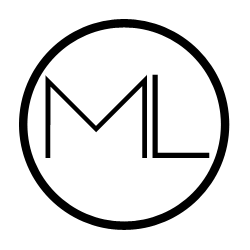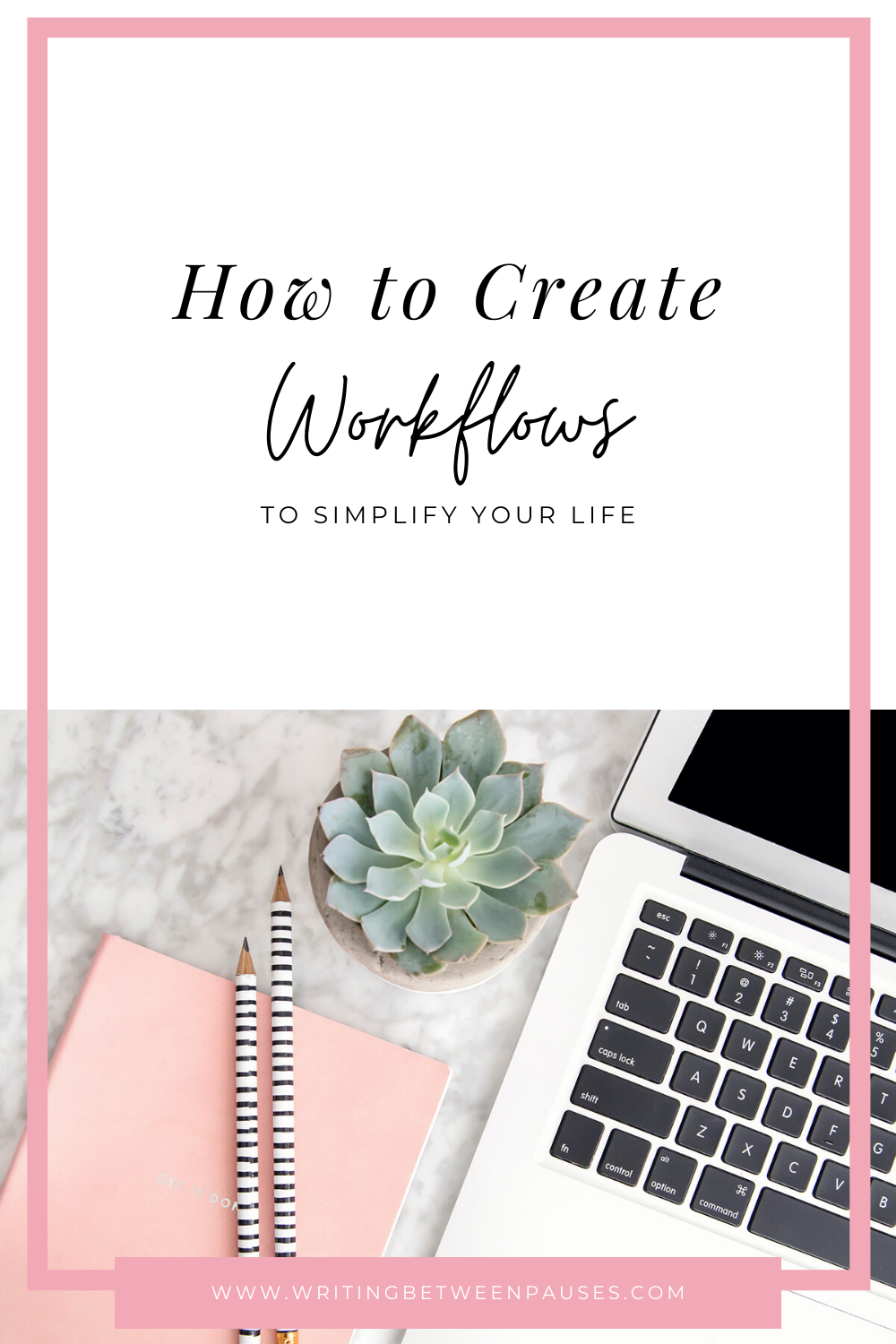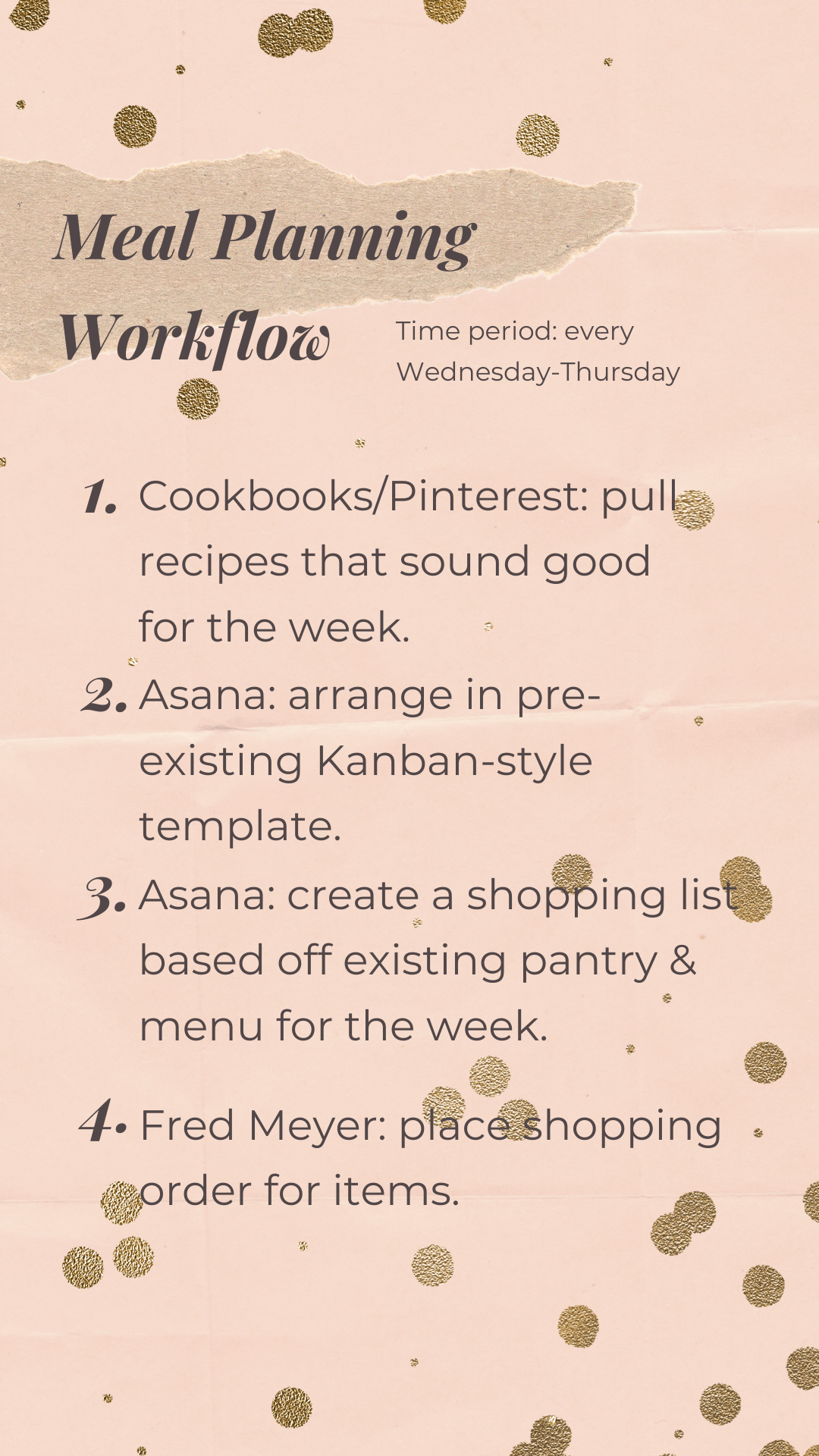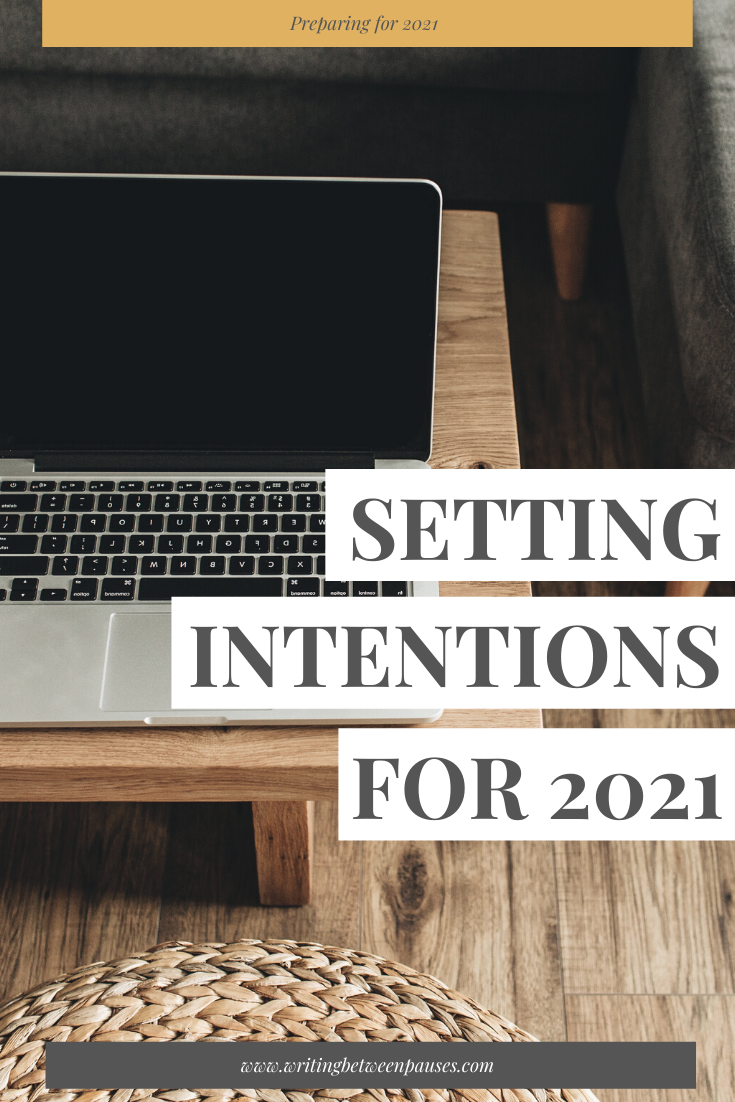Whenever I speak to a new client, I talk about workflows. Here are a few questions I commonly ask:
What’s your current workflow for this?
Do you have a workflow for your social media approval process?
What would your ideal workflow be for this item?
Workflow is a mouthy word and, to be completely honest, it’s not the best word in the world. It sounds complicated. It sounds jargon-y. It sounds kind of terrible.
That being said, workflows are one of the best ways to keep your small business running smoothly, especially if you offer a service-based product.
About 6 months ago, I started trying to keep track of all my different workflows: the processes I used in my business and my day-to-day life to keep things running smoothly. Workflow is a fancy word for “this is what I do, what I use to do it, and why.” That’s it! That’s literally all a workflow is!
But you’d be surprised at how writing down your existing workflows, and working on documenting new ones as you add services or products to your business, can improve your time management and efficiency.
Here are a few of my top tips for creating workflows—and a few examples.
1. Pick a Place to Save Everything.
Choose one platform to keep all your process and workflow documents. This could be Notion, or Google Docs, or the Notes app on your phone. No matter what, keep all your notes in one specific place so you can tweak them when things change (like when you find a better tool for scheduling) and refer to them if you need to train someone on how to do it.
2. Pick a Format That Works for You
I personally like flowcharts best for my workflows—but some people prefer step-by-step outlines, numbers, or just sketches or notes. Whatever works for you, stick to that format. If you find it isn’t working (or you find a better method), don’t be afraid to switch. Just make sure you switch everything to the new method.
3. Focus on Efficiency
Part of the beauty of workflows is always knowing what comes next when you’re working on something. If you a service-based business, then being able to send a client-facing document that outlines the process you’ll follow for them is huge in terms of customer service. Making these documents (or systems) as efficient as possible, and keeping them organized, will help you be more efficient.
That being said, when creating workflows, focus only on the bare minimum steps. If you’re like me, you sometimes get caught up in the little things. For example, some of my social media clients prefer a week-by-week approval system; others prefer to have all their social media done in bulk for the month. That means, those two workflows will be different in terms of timing—but not in how I actually plan for that content, since I plan each month at a time. For the sake of efficiency, I keep my “social media strategy and content development” workflow simple: just the steps I follow, regardless of the time period it occurs in.
4. Use Workflows to Stay Focused
I’m easily distracted and I get very excited about new tools. This can really derail my work day if I’m not careful; having a workflow that I’m familiar with and I know to follow every single time for best results (and maximum efficiency!) helps me cut down on some of that distraction. It also really helps my to do list; instead of having one huge, bulk item (like “social media for X client!”), I know what steps it separates out to and can schedule them through the month appropriately.
Some Example Workflows
Need some examples? No worries. Here are a few basic examples of my workflows that I use most often.
The best thing about workflows is that I can easily give them to anyone to let them know my process or ask for help with something. Maybe not with meal planning, but if I were to ever hire a VA or fellow freelancer to help with my clients, the social media workflow would help me save time. These are just short summaries; my full workflows tend to have a flowchart set up, with notes and more info, like where I pull content ideas from, how long it typically takes me to write content for a month (or for blog posts), and more.
How to Create Workflows
Like I said, pick a format that works for you. Then, when you’re working on a project (such as creating something for your store, providing a service to a client, or whatever), jot down the steps as you work, including the tools you use and any notes. Then, work on putting those notes into the format of your choice, streamlining the information.
Once you have your workflow in a format and form that you like, work on creating a client-facing version, if you want; this can help keep your clients organized and aware of your process, as well as when to expect things. (This will also help you set deadlines and keep expectations clear!)
Workflows are a simple organizational step to help you be more efficient in many different parts of your life. I hope you found this blog post helpful! Let me know your thoughts in the comments.