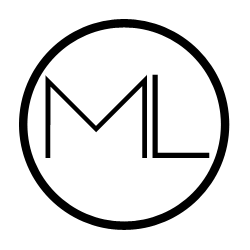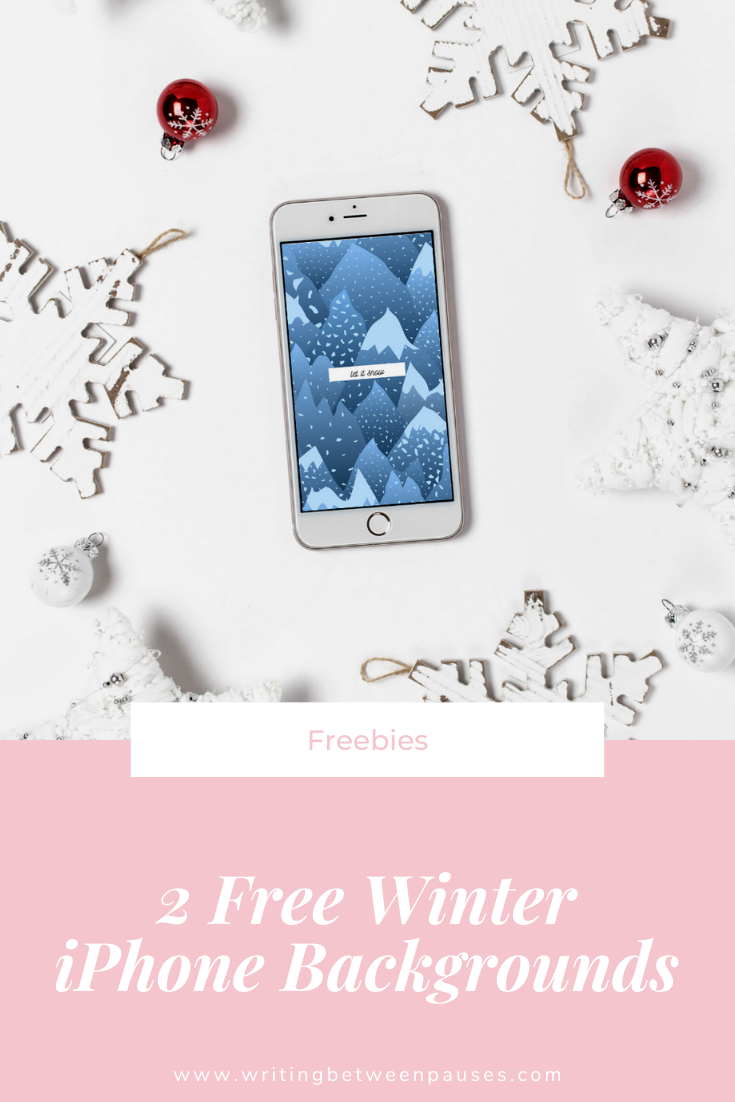It took me a long time to get good at flat lay photos. I have some doozies on my Instagram from back in the day. I've just recently started to get good at it... probably because I only just recently started really, you know, trying. Mainly, I started spending a lot of time looking at flat lay photos that I like (you can view a collection of them on my Pinterest) and really figuring out how to do it.
A few notes:
- I really believe in having your own "style." A lot of flat lays seem to follow a similar formula: white or marble background, gold or rose gold accents, truly random props. I'm not into that. I use two plaid scarves as my backgrounds because that feels a little more "my style" for Fall and Winter. Come Spring, I'll figure something out.
- Don't feel the need to take flat lay photos if you just don't like them! I like them: they're simple, they're pretty, and the more you practice, the easier they are to take.
- It doesn't have to be perfect. You don't need a DSLR. I use my iPhone.
Ok, let's talk tips now.
1. Have the right apps
I use my iPhone to take all my flat lay photos. Here's why: It's easier. I can take one really quickly while Forrest is halfway destroying my kitchen, then get back to business. I take photos with my iPhone camera. I have the grid option turned on--you can turn this on in settings--because it helps center things and make sure you're getting a good angle. Then, I edit using A Color Story from A Beautiful Mess. You can use a variety of filters (and buy some extras), but I use the same filters every time: Magic Hour (25%), Ginger Tea (25%), Disco Ball (50%), then either Everyday (50%), Lite Bright (50%), or Ruby Haze (50% or less). If you feel your photo wasn't taken in the best light and has that slightly "yellow" look, you can adjust the white balance in A Color Story as well.
2. Take photos near a window.
Point blank: the best light is indirect sunlight. I take photos in my bedroom, with the curtains open, on my bed. So set up your photo station near a window and snap away. If I miss daylight hours (which I often do), it's a bust: I'll never be able to edit photos taken at night, under artificial lights, to look as good as I want them to. Sometimes, I still post them anyway, but only when desperate.
3. Crop accordingly.
I think the number one mistake that I continue to make is feeling like I should't "crop" a photo. But sometimes photos look better when you crop out extra space. Prime example: When I post flat lays of books (like this one or this one), I end up cropping out a lot of "extra space" so you can focus on the cover. Don't be afraid to crop and that means, maybe cropping something partly out of the photo (like I cropped out my Kindle partially in this photo).