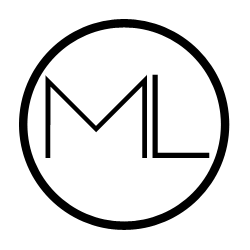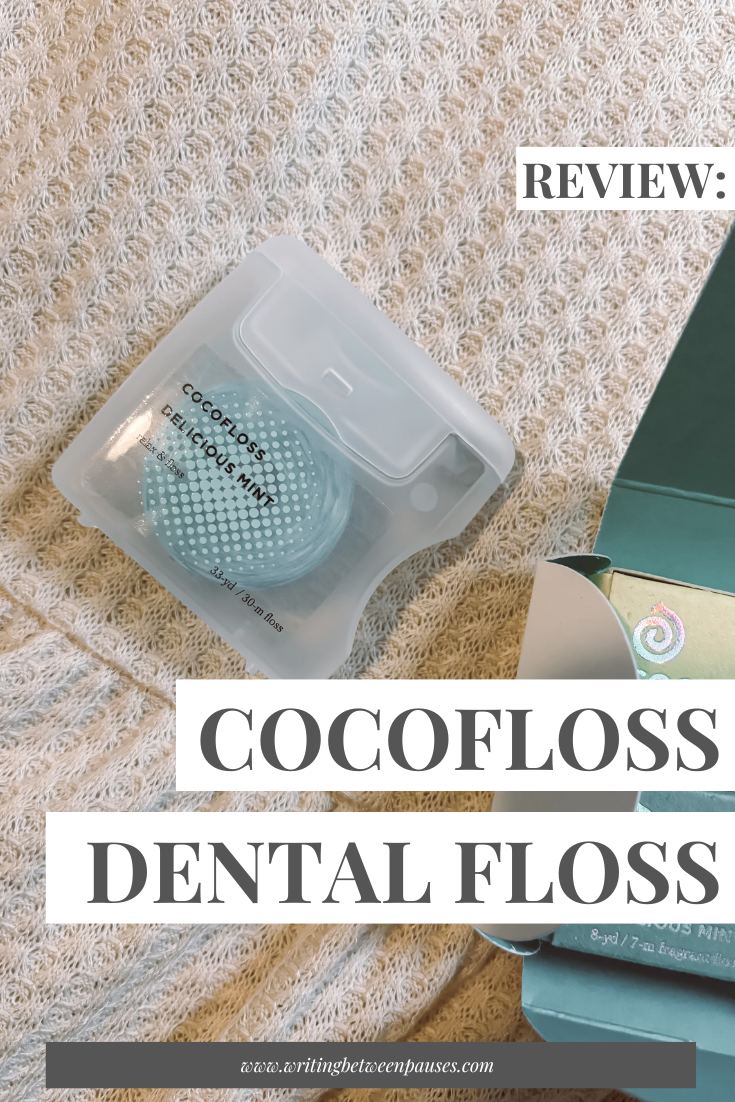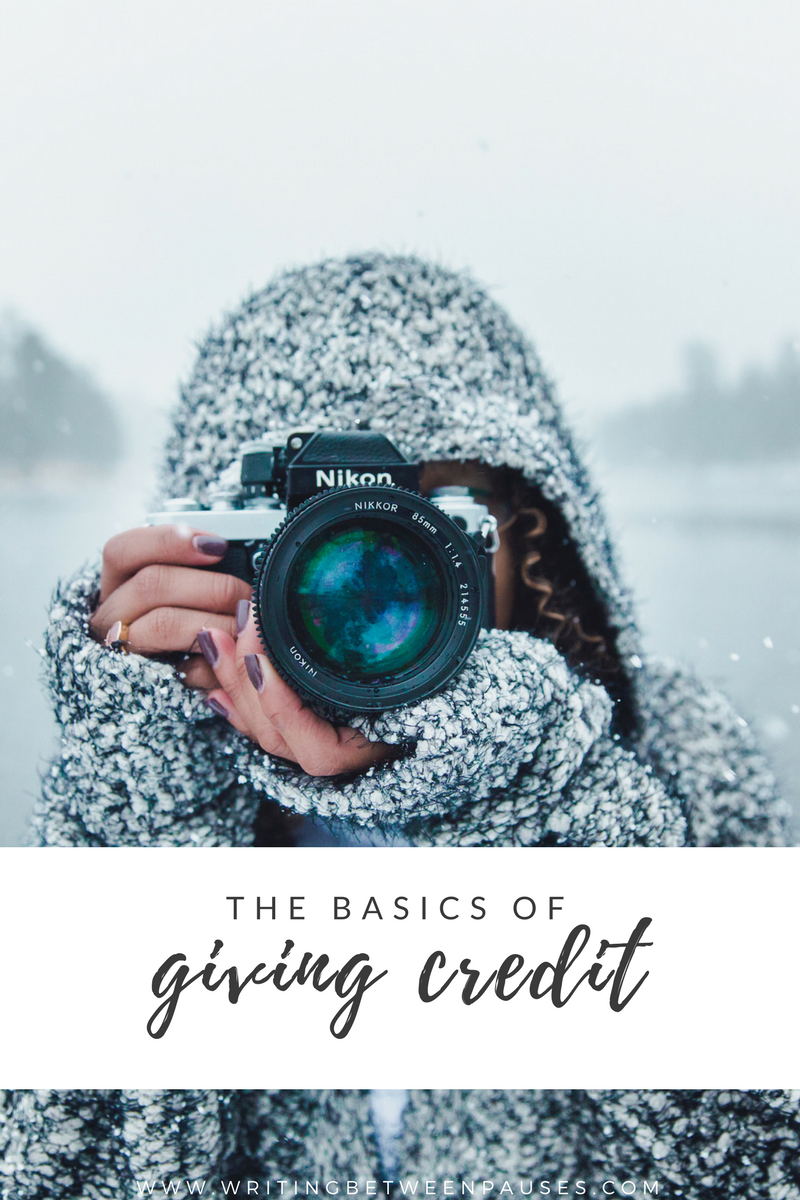You may have noticed I've been a little quiet lately. On here, on Instagram, not so much on Twitter. I should probably address that now.
A few weeks ago, I started to get pretty extreme anxiety about... the internet. I got really scared about how much of my life I've shared (over roughly 10 years of my life), of how much I've shared not just about myself, but about my son. You might notice that posts specifically about my son have disappeared. There isn't a lot I can do about Instagram--I've shared a lot of photos of him, but I've gone through and removed any photos that I felt violated his privacy. I only include him in my Instagram Story now and rarely post photos of him on my feed.
There is a huge part of me that feels maybe I've moved on from blogging. Maybe this isn't for me anymore. I've been blogging for almost 10 years solid--week after week, month after month. I've written an absolute ton of words. I recently went back and deleted my old blogs--yes, Locked Out and Ellipsis are gone for good. That happened after I received a scary, weird email relating to a very old outfit photo someone found on Pinterest.
My anxiety has been really, really high lately. Taking a step away from blogging allowed me to feel better about everything I've shared. Ultimately, I don't think any of it is too damaging. But putting myself out there opens me up to a lot of scary things. Now that I'm responsible for a small human being, I worry a lot more, specifically in relation to my safety and his safety.
I've been feeling a lot better and I'll be stepping back into blogging again. It's hard to shift from posting entirely about my life to barely mentioning it. I'll always be more real and personable on Instagram, but I'm trying to be more conscious and careful there as well.
Anyway, that's a very long way to say: I got scared; I took an almost month long break; but I feel better now.
On that note, let's talk about goals for the summer.
1. Focus on content again.
For a few months, I was really great at blogging day-to-day. This weekend, I'm going to be sitting down and writing out an editorial calendar for June, July, and August to keep me on track again.
2. Keep up my gym routine.
If you follow me on Instagram (and watch my stories), you know that I got to the gym 4-5 days a week again. I've been posting my workouts and progress. My main goal, honestly, is to increase my arm strength. I can leg press over 115 pounds, but I can barely do 15 bicep curls at 10 pounds. That's embarrassing.
3. Clean up my social media accounts.
This is an overwhelming task. I have nearly 10 years worth of tweets (cringe). A few weeks ago, I deleted about 3,000 tweets from college. That was 18 months worth of going through and filtering. It's tough, long work, especially because it involves looking back at every dumb thought I shared. But it's important spring cleaning.